Intro Paragraph Block
Add an introduction with a bulleted list and styled paragraph.
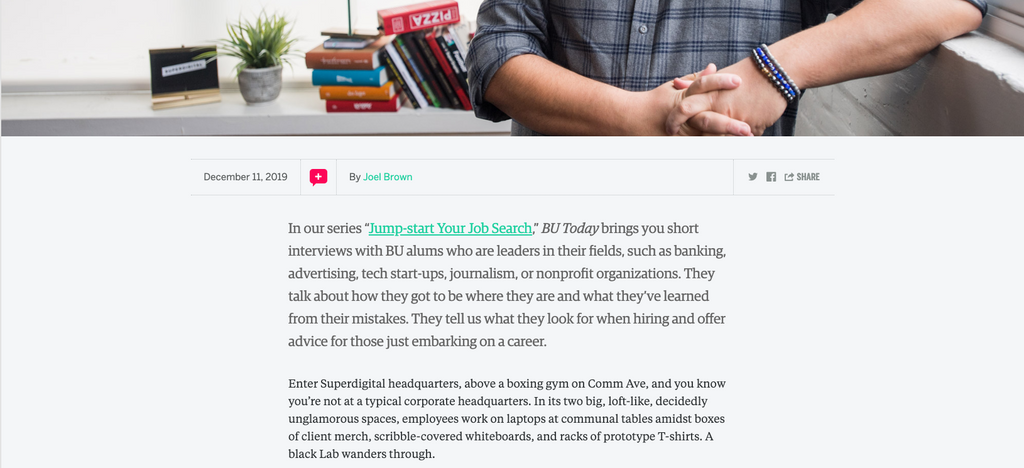
Why would I use this block?
Use this block if you want to emphasize the first paragraph of an article. You can also use it to include a list of key ideas or a table of contents.
Examples:
- http://www.bu.edu/articles/2018/data-sciences-center/
- http://www.bu.edu/articles/2020/working-to-change-the-way-corporations-hire/
- http://www.bu.edu/articles/2019/assaf-swissa-founder-and-creative-director-superdigital/
Using the Intro Paragraph block
Watch this quick video tutorial:
Or follow these instructions:
Add the Intro Paragraph block to your article.
Enter your content. Options include Teaser, Intro List, and Paragraph.
Select the Styles tab, and choose a style. Your options are:
- Regular (Default)
- Large Paragraph Text – Increases size of paragraph font
- Split Paragraph Text– Splits paragraph into 2 columns
- Drop Cap – Adds a drop cap to the paragraph
- Boxed Drop Cap – Adds a box-style drop cap to the paragraph
- Outline Drop Cap – Adds a outline-style drop cap to the paragraph
- Dimensional Drop Cap – Adds a dimensional-style drop cap to the paragraph
- Image Drop Cap – Adds a drop cap with a clipped image to the paragraph
You can also choose to the color of the paragraph to be Light or Dark.