Modal Block
A block with a callout for opening a modal with supplemental or complementary information.
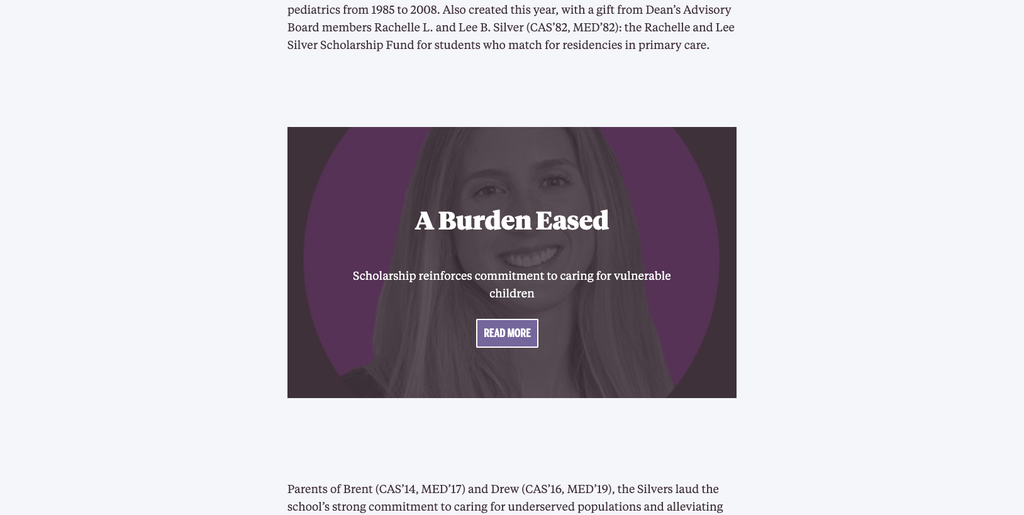
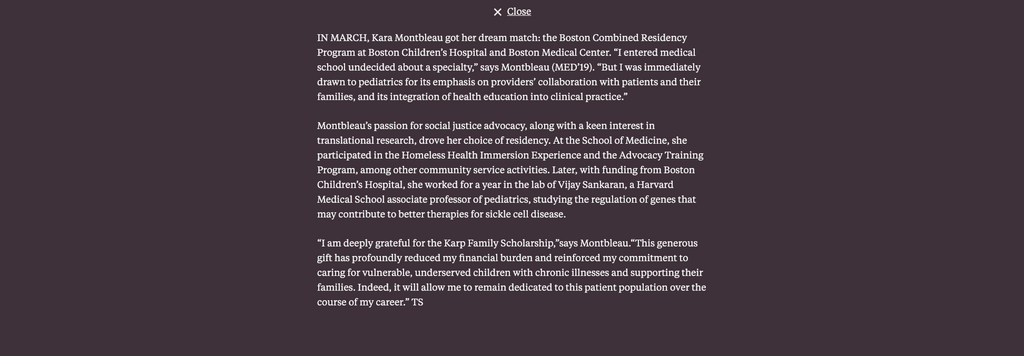
Why would I use this block?
Use this block in an article that includes a lengthy sidebar of information or multimedia content like a video.
Examples:
- http://www.bu.edu/articles/2017/avrum-spira-janssen-pharmaceutical-companies/
- http://www.bu.edu/articles/2019/making-primary-care-a-priority/
Using the Modal block
Watch this quick video tutorial:
Or follow these instructions:
Add the Modal block to your article.
Enter your content. The upper area is the callout, which will display before the Modal is open. It can include a background image, title, text and custom button text. The bottom area is the content, which will display after the Modal is open. It can include paragraphs, headings, images and video.
Once you’ve added your content, you can align the block to the right or left.
You can also choose the give the expanded content area a Dark Background to help distinguish it from the article.