Audio Player Block
Embed an audio player.
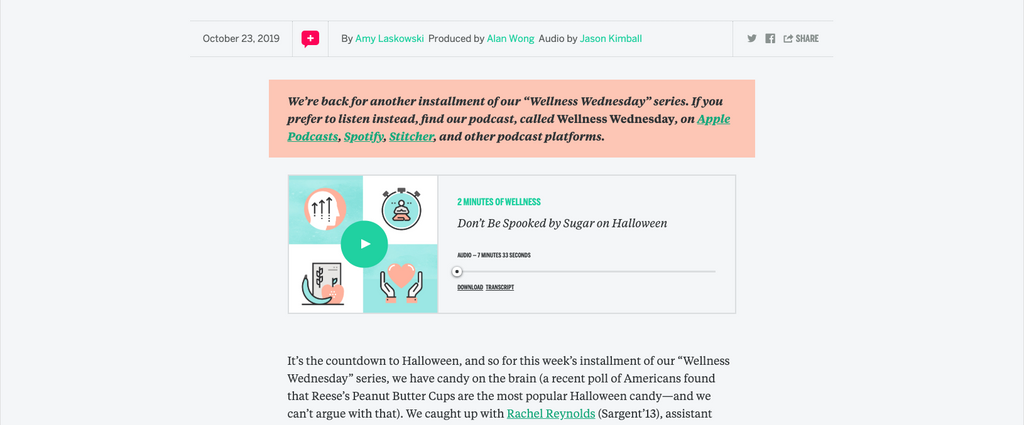
Why would I use this block?
Use this block in an article that includes audio content.
Examples:
- http://www.bu.edu/articles/2019/wellness-wednesday-dont-be-spooked-by-sugar-on-halloween/
- http://www.bu.edu/articles/2019/running-the-show/
- http://www.bu.edu/articles/2019/noise-pollution-in-the-ocean-affect-whale-ears/
Using the Audio Player block
Watch this quick video tutorial:
Or follow these instructions:
Add the Audio Player block to your article.
Upload your audio file.
Add an image, titles and descriptions.
If you have a transcript, enter the text in the transcript area or upload a captions vtt file.
In the Block settings, under the Styles tab, you can choose the audio player style. Your options are:
- Default
- Quote – Makes image a background image
- Box – Make image larger and on the right