Parallax Block
Display content over a parallax background element.
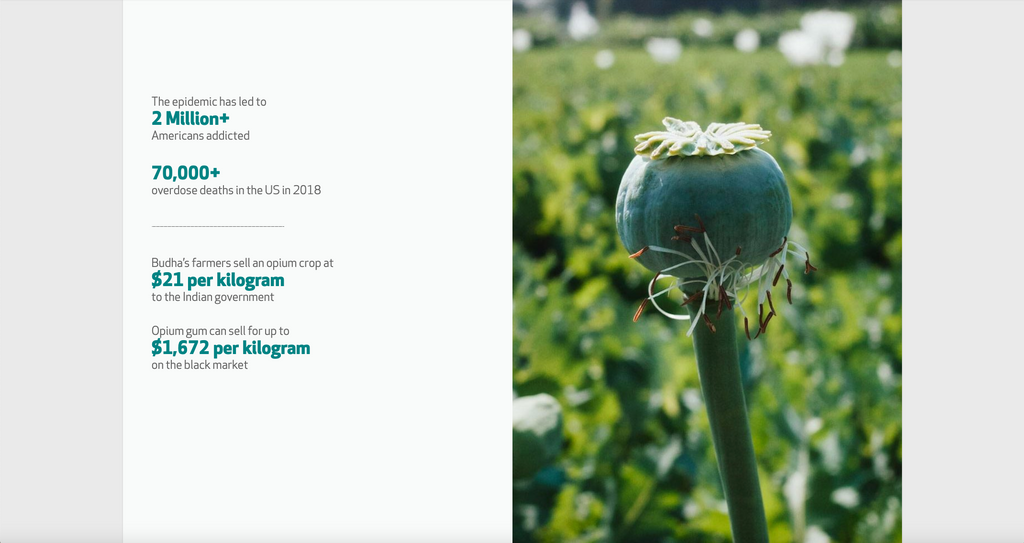
Why would I use this block?
Use this block if your article includes strong visuals and you want to tell a more vivid and interactive story.
Examples:
- http://www.bu.edu/articles/2020/india-poppy-farms/
- http://www.bu.edu/articles/2019/campaign-for-boston-university-timeline/
- http://www.bu.edu/articles/2019/marc-maron/
Using the Parallax block
Watch this quick video tutorial:
Or follow these instructions:
Add the Parallax block to your article.
Add your image to the block and adjust it’s opacity.
Enter your content.
Under Design Options, select the Layout and Crop Media.
Under Color Settings, select the Image Backing, Text, and Text Background Color.