Landing Page Profiles Section

CDS stands out not only for its stunning, sustainable architecture but also for its leading and knowledgeable faculty and scholars. This section of the Landing Page template has been devised so that visitors can easily access key colleagues and see who else makes the experience at CDS so valuable.
All profiles in this section appear in the Advanced formatting. Some of this section's features are detailed below:
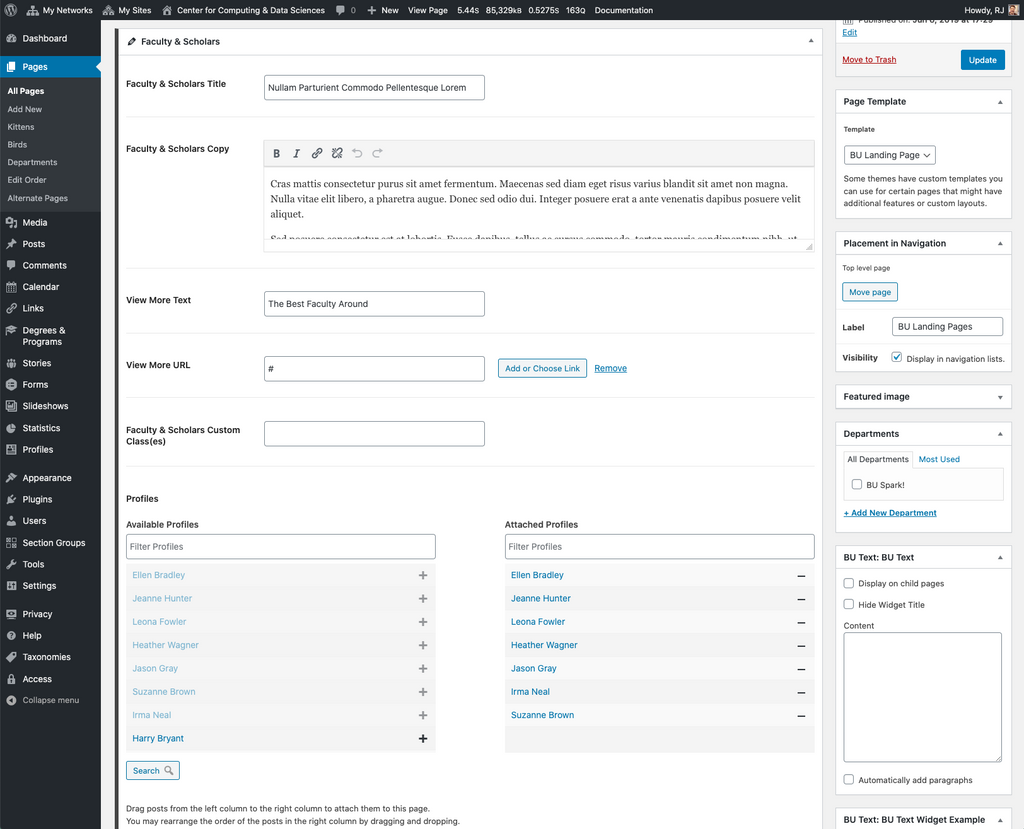
Faculty & Scholars Title
An optional title can be included in this input field.
Faculty & Scholars Copy
Furthermore, optional description sub-headline copy can be included in this input field.
View More Text, View More URL
These respective input fields control the messaging, and the destination of, the button link that follows all profiles listed. It's best advised that this link to a filtered page, preferably rendering profiles of faculty, PhD, and Alumni.
Faculty & Scholars Custom Class(es)
Like many other sections of the Landing Page template, if this section were to exclusively speak to BU Spark!'s audience, the keyword spark could be included within this input field. More likely than not, this optional input field will be left blank.
Profiles
Here's where the magic happens: Available Profiles lists all profiles currently available and/or posted across the site. Attached Profiles serves up what profiles have been selected from what's available.
There is also the ability to filter either list of profiles to a certain name in the top text field (labeled Filter Profiles), with another ability to search for a profile by selecting the Search button just beneath the left column.
To add profiles to be attached to this section scroll through the Available Profiles column to the left and either:
- Clicking, dragging and dropping profile names from the left column to the right column.
- Clicking the + plus icon next to a profile name (conversely, Attached Profiles can be removed from the right column by clicking the – icon).