Banners
Banners allow you to add visual interest to a page and deliver key messaging to users. With the BU Banners plug-in, a banner can be added to any page or post, and has seven layout options.
Buttons
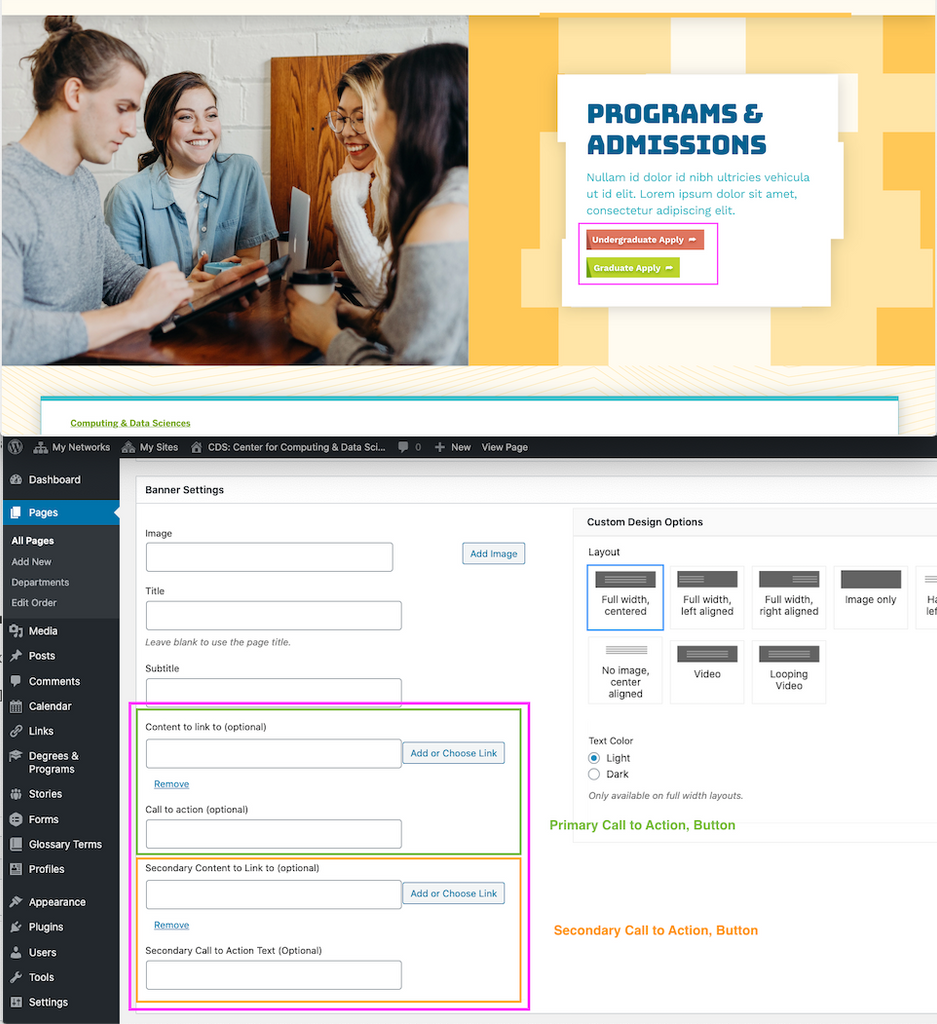
All image-based banner layout options, as well as the auto-looping video banner, now allow for including a Secondary Call To Action button.
This extra button link can either complement or take the place of your initial Content to Link To. It provides additional options for directing visitors toward relevant content.
For instance, if there were a Programs page focusing on admissions, the Banner could now have Call to Action's that could direct visitors to a page for Undergraduate Admissions or Graduate Admissions.
Layout Options
Below are the seven layout options for the banner. Please visit each page for an example of the layout and details about updating text and images.