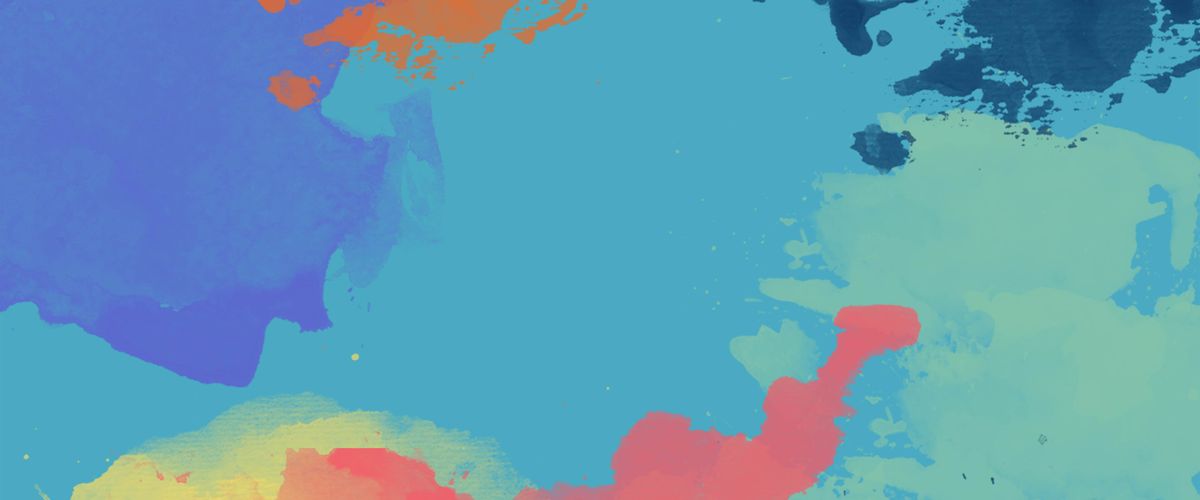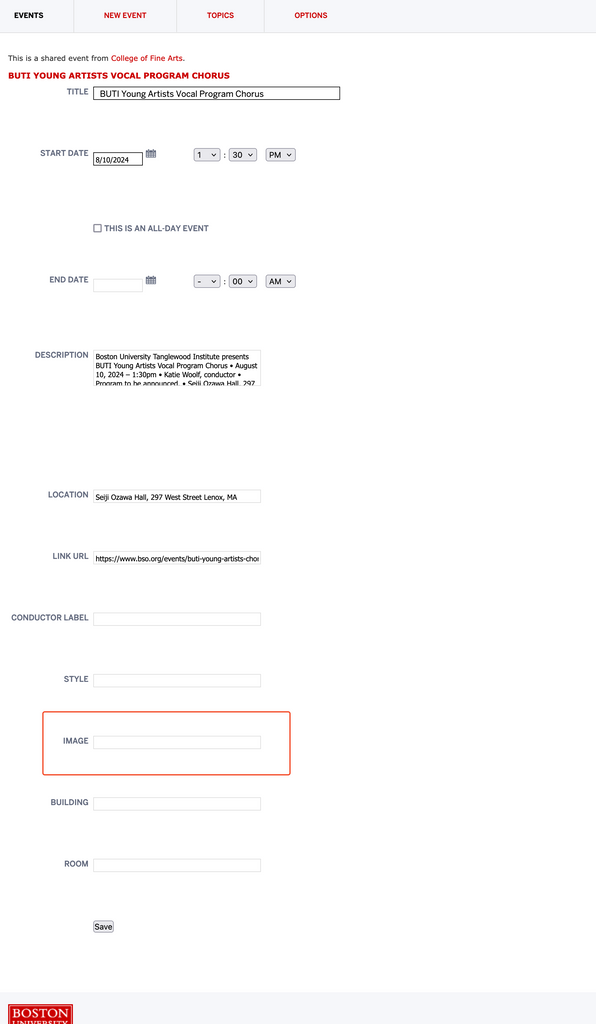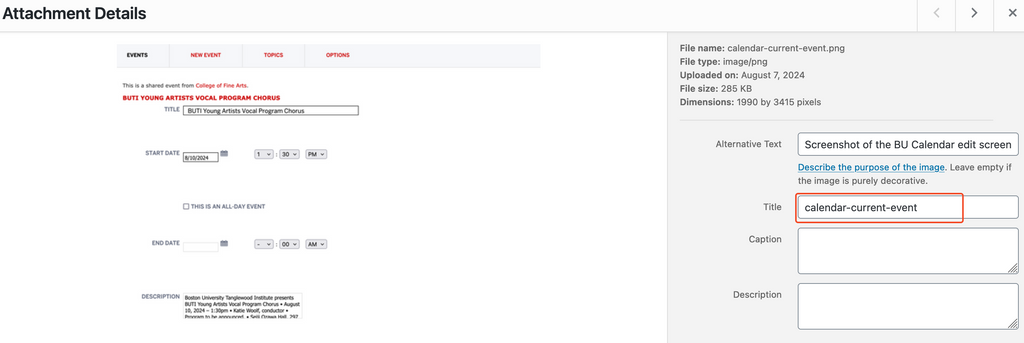The BU Calendar will accept an image from the WordPress Media Library. Create an event as normal, then if you want to add an image, re-edit the event and an “IMAGE” field will appear, as shown in the screenshot below:
Screenshot of the calendar entry field
The “IMAGE” field will accept the title of the media image, which usually is the filename of the image without the “.jpg” extension. After uploading or selecting an existing image, click on the image and the title field will be to the right of the image, as shown in the screenshot below.
Screenshot of the Media Library image info screen
Copy the title and paste it into the event’s “IMAGE” field, and the image will show on the CFA calendar. It might not be immediate, so be patient.