Primary Navigation
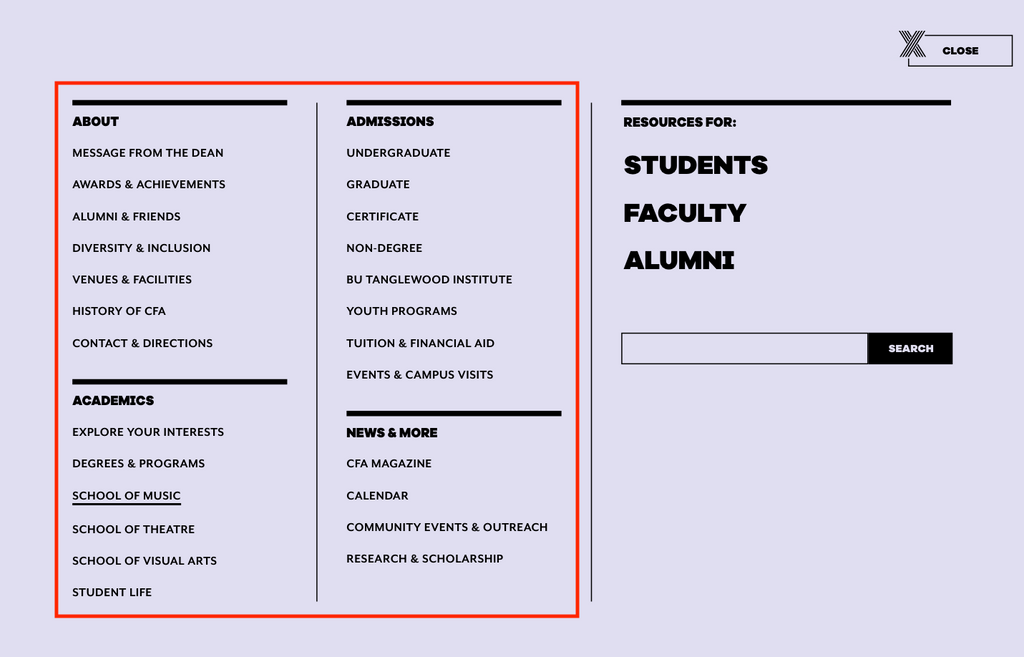
The Primary Navigation is controlled by BU Navigation Plugin.
Quick Tips
Add or remove items from the primary navigation by checking/unchecking the “Display in navigation lists” tab on any top-level page of the site. Keep in mind that the full menu will pull in top-level pages with this item checked, as determined by the order you select in Pages > Edit Order.

Troubleshooting
If an item isn’t showing in the main navigation after you click, follow this list to double-check that everything is set correctly:
- Display in navigation lists is checked on the page you want to show in the full menu.
- You have not added any Custom CSS that may interfere with how the full menu functionality works.
If none of the above fixes the problem, submit a ticket to IS&T and someone will look into the problem further.
Mobile menu
The mobile menu will activate on all screens below 767px (all phones and most vertical tablets). There is nothing separate you need to do to update this menu; it will use the same navigation structure set as the Primary Nav.