Filtering
BU Filtering is a template that creates flexible, filterable listing pages for profiles, degree programs, and other post types.
To select the “BU Filtering” page template, go to the Pages menu in the left navigation bar of WordPress, find the page you want to change, and select Edit.
Once you’re inside the “Edit Page” screen, you’ll see a box to the right called Page Template. Select the “BU Filtering” template and click Publish or Update. You’ll now see the new options for that template.
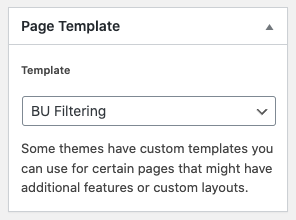
Template Features
Scroll down to the BU Filtering metabox to select the Filter Options.
Post Type
Select the post type you want to list on the page. You can choose from any of the post types available in your theme.
Taxonomies
Select the taxonomies you want users to be able to filter by. Only the taxonomies that are available on the post type you choose will be enabled.
Template
Select the template you want to use to display the results. For most post types you will select “Default.” If you are listing “Profiles,” you can select any of the options under “Profile” in the dropdown.
Result Per Page
Select the number of results per page you want to show. If there are more than this number, a pagination will be added to the bottom of the results.
Search Enabled
Check the box if you want a search box to appear along with the filters.
Directory URL / Location Options
Select the URL/location of the filter page. Current path will use the URL of the page you are editing. Custom path will allow you to specify a custom path to the page.
Taxonomy Display Options
Select what type of filter each taxonomy will display as. Your options are:
- Dropdown/Select
- Radio Button
- Checkbox (This option allows users to check multiple terms under one taxonomy.)