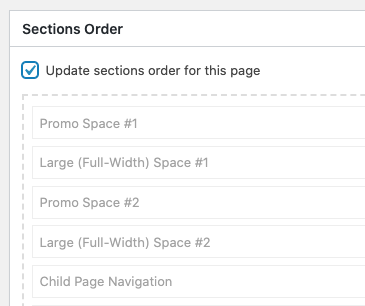Landing Pages
BU Landing Pages allows you to quickly and easily build robust home and landing pages using a variety of preset content types, including several styles of callout boxes, a news feed, a calendar feed, and automatically generated navigation for child pages of your landing page.
To learn more about BU Landing Pages, visit BU Tech Web’s documentation.
Custom Components for CFA
The CFA theme features a few custom components not covered in the general documentation.
In the Media
- Allows you to pull in up to 8 In the Media posts on a Landing Page
Social Media Feed powered by Walls.io
- Allows you to feature up to 8 social media posts powered by your Walls.io account
Video Promo
- Allows you to embed a video on a Landing Page
Latest Stories
- Allows you to pull in up to 8 of the latest Articles from any Prepress Publication
Featured Stories
- Allows you to feature up to 4 Articles from any Prepress Publication
Current Issue
- Allows you to pull in an Issue of CFA Magazine with 3 different layout options; mini, default, all stories
Recent Issues
- Allows you to pull in the 3 most recent Issues of CFA Magazine
Collections
- Allows you to pull in up to 4 Collections for either Publication
Color Classes
All of the BU Landing Page components include a Custom Class field. Use this field to specify the background color you want to use on the component. The options are:
- blue
- green
- yellow
- pink
Reordering
We’ve recently added the ability to reorder BU Landing Pages components on a page-by-page basis. To reorder components:
- Under the Sections Order box, check “Update sections order for this page”
- Drag and drop the Landing Page components into the order you want them to appear on the page
- Save and publish your changes