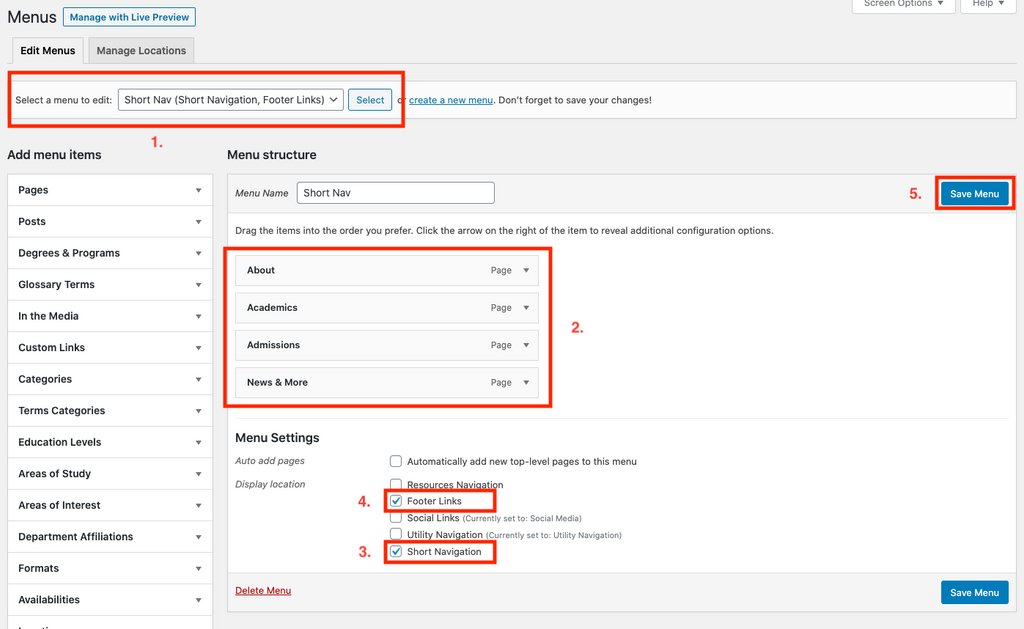Short Navigation

To edit:
- Go to Appearance > Menus and select the “Short Navigation” menu from the drop down at the top.
- Add, edit, or delete the menu items as needed. We recommend no more than 4 menu items.
- Under Menu Settings, be sure the Short Navigation box is checked.
- This menu is also used in the footer so the Footer Links box should be checked as well. If you wish to change the links in the footer you can create a new menu and choose to display it in the Footer Links location.
- Save Menu.
You can always come back to Appearance > Menus to edit this menu again later.