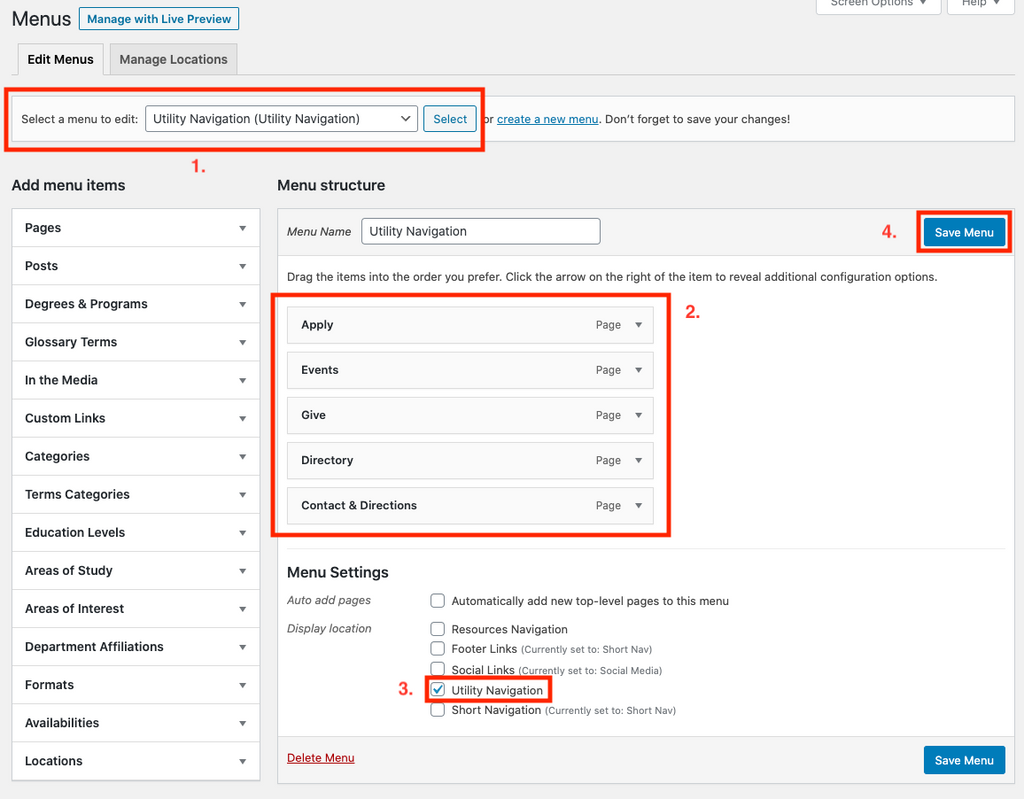Utility Navigation

To edit:
- Go to Appearance > Menus and select the “Utility Navigation” menu from the drop down at the top.
- Add, edit, or delete the menu items as needed.
- Under Menu Settings, be sure the Utility Navigation box is checked.
- Save Menu.
You can always come back to Appearance > Menus to edit this menu again later.