News Posts
Your news section is an excellent way to talk about what makes your site or department special. You can also use it for recapping past events, or giving a little color to your department by showcasing staff and students who are doing exceptional work. Use news for timely information that’s most relevant in the moment—just after an event, as a response to other news, or to showcase what’s happening now. News is archived on your site, but for static, unchanging information, such as reference information, pages are a better choice.
Excerpts
Excerpts are teaser text you can use when a post displays on a page to encourage people to click through to your news story. You’ll see excerpts in lots of places—on your main news page, in the news widget, and in certain custom themes, on the homepage and landing pages.
WordPress will try to create this teaser text for you using the first paragraph or so of your news post if you don’t explicitly add your own excerpt. This can work well for very simple sites, but you may find that you need an author at the beginning of your post, or that you want to link to an outside publication with a small blurb about how it relates to your website, such as when you’re featured in the press. In these cases, you’ll want to create your own excerpt.
Editing the Excerpt
You can find the excerpt editing area when you edit a post. Go to the post on your website, hit “Edit Post” in the admin bar, and look for a box like the one below. If you can’t find it, double-check that “Excerpt” is checked in the Screen Options box at the top of the page.
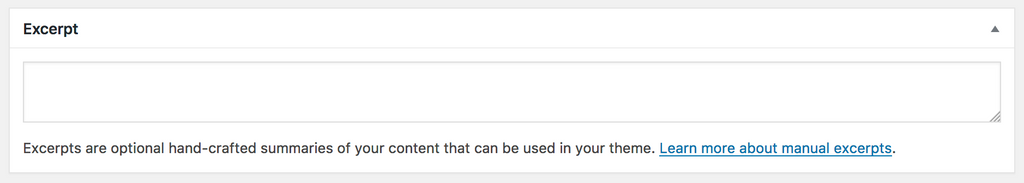
We recommend one or two descriptive sentences for your excerpt that help a reader understand why the story might be of interest to them.