BU Filtering
BU Filtering creates flexible, filterable pages using profiles, degree programs, and other content types in WordPress. Some uses for BU Filtering are to create a faculty & staff directory, a program finder, and more.
Setting up a new filterable page
In the WordPress editor, change the page template to “BU Filtering” and click publish or update. New options will now be available within the editor for the BU Filtering template.
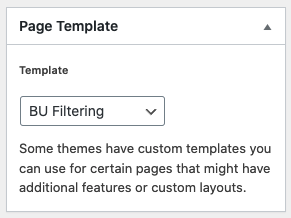
Template Settings
In the “BU Filtering” section of the page editor you will see the following options:
Filter Options
Post Type
Select the post type you would like users to be able to filter through. All post types available in your theme should be included in this list.
Taxonomies
Select the taxonomies you would like a user to be able to filter by (e.g., the Degrees & Programs Filter on your site is set up so users can filter by Degree Options and Areas of Study at the time of site launch).
Template
Select the template that will be used for the results section. Most post types will have a Default template selected. Some post types, such as profiles, will have a number of different templates available to choose from.
Results Per Page
Select the number of results you would like to display per page. Any additional items will need to be scrolled to via the pagination at the bottom of the results section.
Search Enabled
Select whether or not you want an additional search bar displayed in addition to the filters. This will provide another way to find content on the page.
Taxonomy Display Options
This section will show the taxonomies you selected above. Select the display mode for each of the filters (e.g., dropdown, radio button, checkbox).
Directory URL/Location Options
Select the location for the directory. You can choose “Current Page” or “Custom Path”.