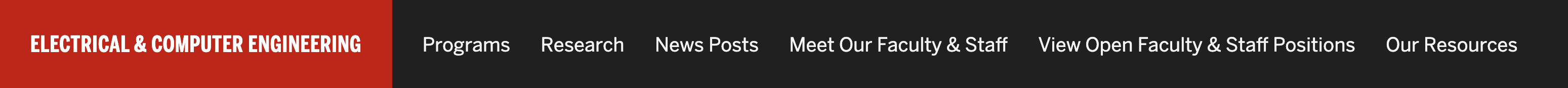Department or Division Navigation Bar
The “homepage” of each Department/Division should be using the landing page template. To add the department/division specific navigation under the banner, find the section titled “Department/Division Navigation” and select the checkboxes for “Is this the department parent page” and “Show the navigation bar for the Department/Division landing page and child pages.” This will add this secondary navigation bar to the landing page and all child pages which fall below it.
**Important—any child pages with this Department/Division Navigation Bar present should use the “No Sidebars” template rather than the “Default Template.” This department/division navigation is meant to replace the sidebar navigation that is present elsewhere on the site. Also, including the sidebar navigation will create an overabundance of links and will ultimately confuse users trying to navigate the site.
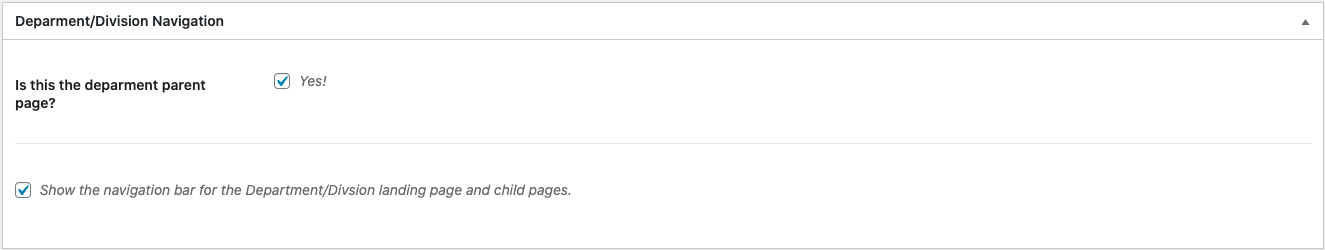
Another important consideration to make is the number of pages added as child pages to the Department/Division landing page. Our recommendations at time of launch are shown in the example below. Our goal is to create a site that is less siloed and emphasizes the connection between departments and divisions. In order to be successful with these goals, we want to make as much site content centrally focused on the College of Engineering as a whole, while only adding information that is specific to the Department/Divisions to those sections. The department/division navigation bar will not show any pages lower in the site tree than children pages of the main landing page.