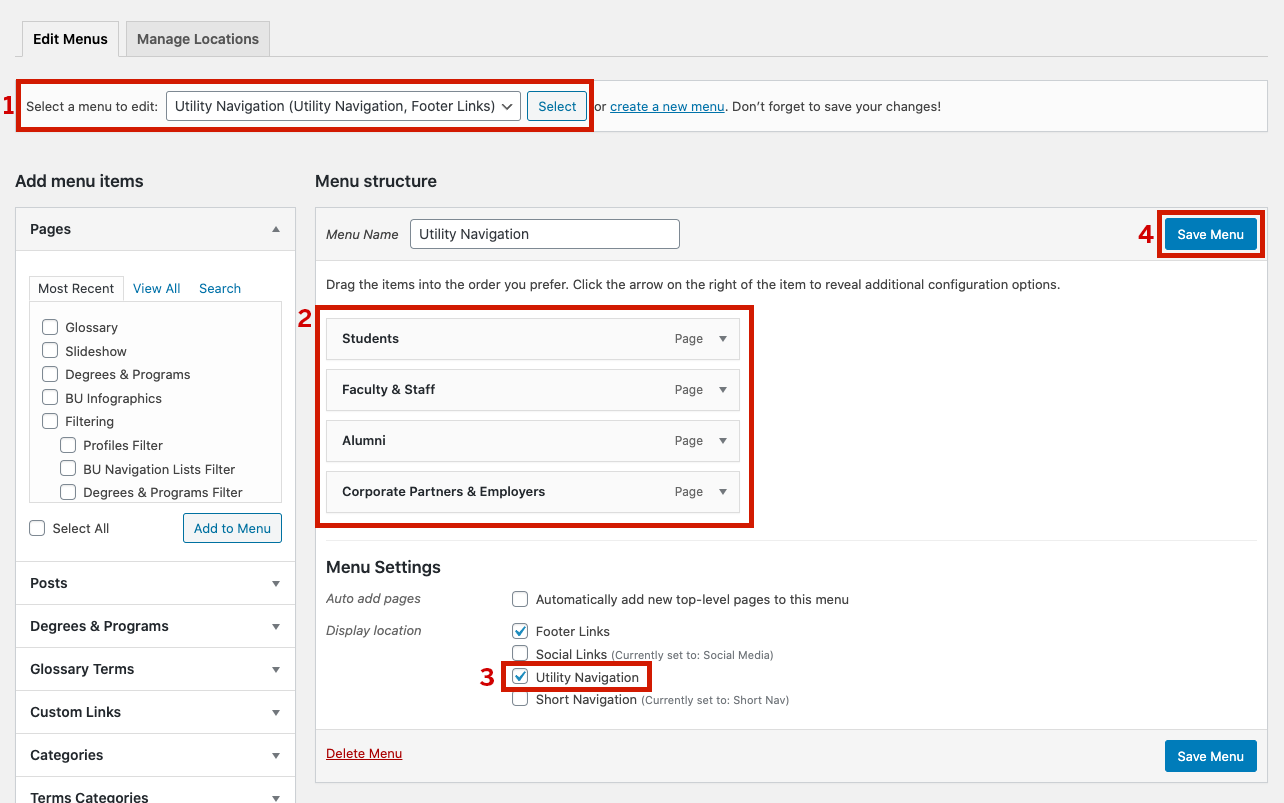Edit the Utility Navigation
Utility navigation appears below the search bar in the Mega Navigation. Utility navigation is a great choice for “utility” items—typically, the tools for your internal audiences. On the College of Engineering site, it is used to direct users to resources specific to certain audiences such as Students, Faculty & Staff, Alumni, and Corporate Partners & Employers.
We recommend no more than four items in your utility navigation. You should not use utility navigation just to get a particular type of styling. Use Custom CSS<CSS or change your layout instead.
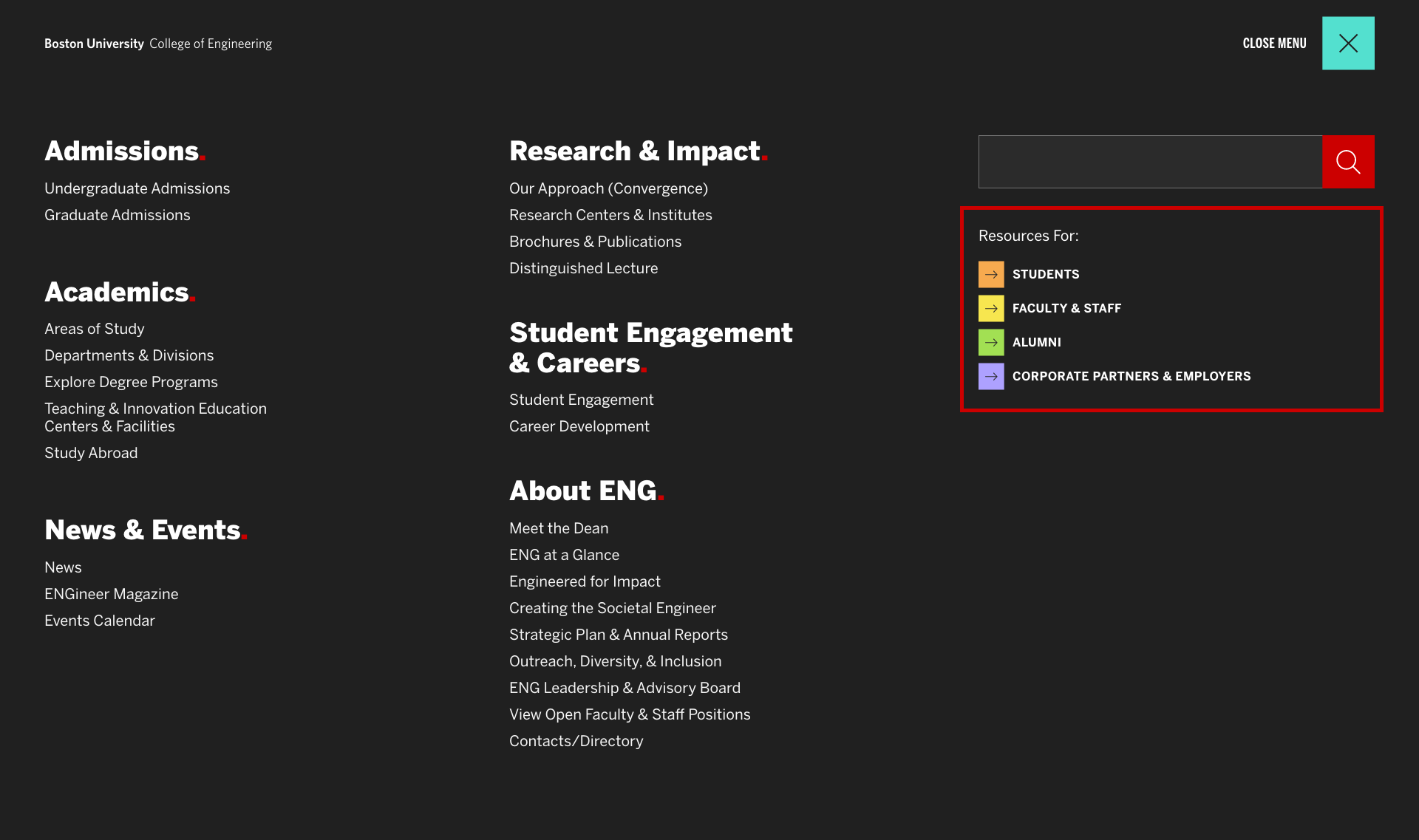
Editing the utility navigation
- Go to Appearance > Menus and select “Utility Navigation” menu from the drop down at the top.
- Add, edit, or delete the menu items as needed.
- Under Menu Settings, be sure the Utility Navigation box is checked.
- Save Menu.
You can always come back to Appearance > Menus to edit this menu again later.