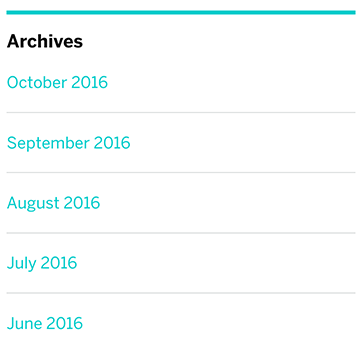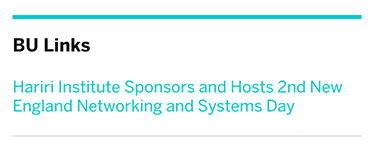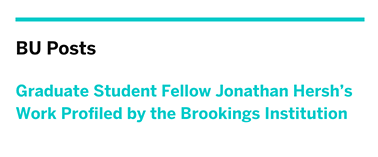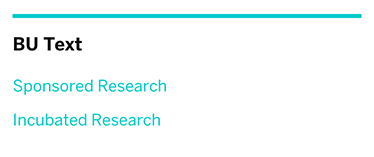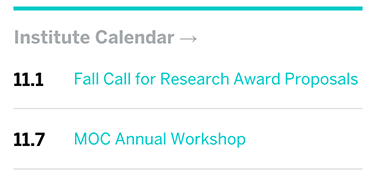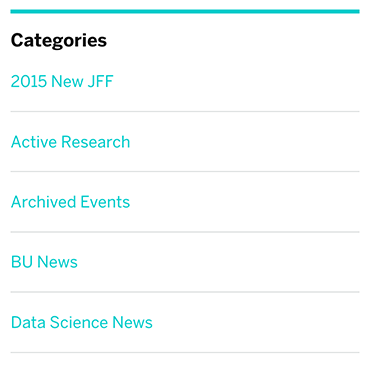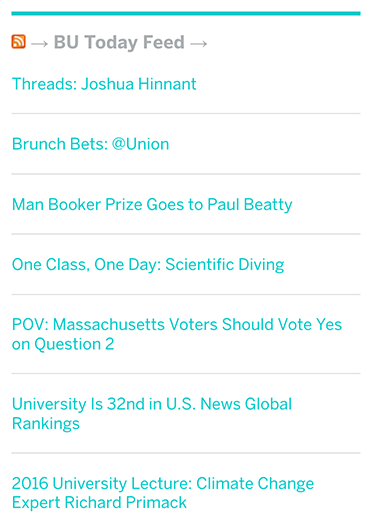Widgets
What are widgets?
A widget is an easy way to bring things like posts, your navigation, or custom text into your sidebar or footbar. You can add widgets through the customizer by going to Appearance > Customizer, where you can see a live preview of your widget, or you can do it the old-fashioned way by going to Appearance > Widgets.
[button url=”https://en.support.wordpress.com/widgets/” text=”Learn more about widgets”]
Where can I put widgets?
Widgets go into sidebars. This theme supports several sidebars:
- The footbar, which shows across the entire site at the bottom of the page
- The main sidebar, which shows on the default page template across the site
- The homepage sidebar, which appears next to “Latest News” and shows only on the homepage
- The posts sidebar, which appears below a post by default
- The profiles sidebar, which appears below a profile by default
Widgets supported in this theme
Content Navigation: Navigation list of your site’s pages. It’s best to keep this widget at the top of your sidebar.
- Site: Will always display the full site navigation, from the very top. Not recommended.
- Section: Displays the navigation based on the section you’re in. This is the most common pattern for secondary navigation on the web. Recommended.
- Adaptive: Will adjust the navigation display based on whether the current page has child pages. If it has child pages, the current page will act like the section title, and you will not see any other pages on the same level. If it doesn’t, it will act like a link and you will see pages on the current level in the navigation. Because you have to carefully monitor how child pages are used to prevent a “jumpy” feeling in the navigation, this option is generally not recommended unless you have training in information architecture.